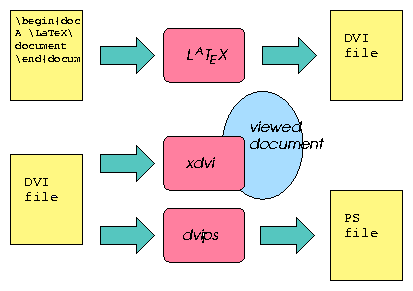
This is a quick "how to get started" seminar on using LaTeX. The best way to learn LaTeX is by working with it to write papers that you need to do, so we don't spend too much time explaining things in detail, and instead try to provide an appropriate bank of examples that can be used to see how to do what's needed to really use LaTeX.
We use LaTeX by creating a text document with mark-up
to tell LaTeX how to format the text. This is like a source
file when programming. We then run LaTeX on this to create a
DVI (for DeVice Independent) file, which is like the
compiled program code. To view this we use an application such as
xdvi (in X-windows, at least). We can also convert the
DVI file to PostScript to print it with
dvips. This is shown in the figure below.
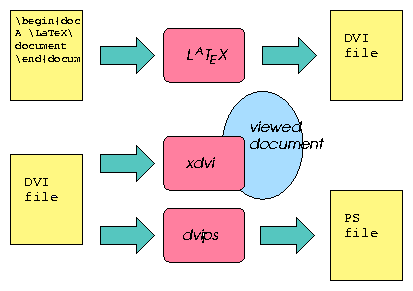
If we're in a Unix environment, we'll be using a series of commands such as the following.
Here emacs is an editor used to create the LaTeX text
document (we could use vi, pico (the editor
in pine), nedit, etc., instead). We use
this to edit our file, then latex it to create the
DVI file. After viewing this, we're likely to edit it
further, re-latex and view it, etc. When we want to
print, we use dvips to do that. By default
dvips prints the file to its default printer.
In general, you'll want to have some sample files to copy,
cut-and-paste from, and use as templates. It's a good idea to keep
these in a different place than the files that you're editing, so that
you don't accidentally butcher them. One way of doing this is to have
a latex directory, with a samples
subdirectory and a work subdirectory. In a Unix
environment, you can make these with the mkdir command:
If you're in the LS&A AFS cell at the University of Michigan, you
can copy all of the sample files that we have for this seminar into
your samples directory by using the following commands (assuming that,
left over from the previous commands, you're still in the
latex directory):
Notice the period before the last slash in this command! If
you leave it out you'll get an error like cp: cannot create
file: Permission denied.
If you have been able to copy the sample files as indicated above,
you can latex and xdvi the files that we
discuss here to see what they say. If not, click the links for a PDF
version.
First, latex and xdvi the file
index.tex. (That is, use the commands
if you put the & at the end of the xdvi
command you'll get the shell prompt back and can continue to do things
with that.) Or, get the PDF version: index.pdf.
This gives the index of sample files in this seminar, and a reasonable
order in which to approach them. You can step through,
latex-ing and viewing each. At some point after you've
looked at simplest.tex and basicmath.tex,
you might want to go over to your work directory and try writing a
simple document yourself. Note that you can look at the LaTeX
source for all of the sample documents. For those following along without
looking at the LaTeX files, the files are:
Note: to actually LaTeX some of these files you will need the "local"
style file, local.sty.
You can download this by clicking this link:
local.sty file